Doing What You Say You'll Do
President-elect, APLDWA
So many projects with so many clients to keep happy… how does one handle it? We're out there making promises, trying to get as much done each day as well as trying to have enough time in the evenings for family. We work hard to keep things running smoothly for our clients, even when few things seem to be going that way for us.
 My name is Kevin Monohan and I own Avalon NW Landscape. We are a small company doing full-yard residential installation projects in Seattle. We've been at it for 23 years and have made the uncountable mistakes needed to grow into something that really works. In the hope that I might help you avoid a few of these same mistakes, I'm sharing some of my experiences and solutions so that you can just get to the "really working" part of running your business.
My name is Kevin Monohan and I own Avalon NW Landscape. We are a small company doing full-yard residential installation projects in Seattle. We've been at it for 23 years and have made the uncountable mistakes needed to grow into something that really works. In the hope that I might help you avoid a few of these same mistakes, I'm sharing some of my experiences and solutions so that you can just get to the "really working" part of running your business.
When I first started implementing some of these solutions, our design/build load was 15-20 projects per year. Each involved a multitude of tasks, a variety of outdoor construction materials and methods, a crew (or two) and a client (or two). Staying on top of all of that was hard and didn't happen without some serious organization and intention, especially during the transitions between
 projects as one was getting wrapped up and another was getting ramped up. I intended to be good at what I did, so I needed to become organized.
projects as one was getting wrapped up and another was getting ramped up. I intended to be good at what I did, so I needed to become organized.
At first, I used a calendar to manage my time. It was a piece of paper that I still use to this day to track tasks and plan for the upcoming weeks. Its format, something I created, is familiar so I don't have to think about it much and being paper, I can easily refer to it as I drive around. But, a calendar is only as good as the things you add to it.
I struggled early on to make sure everything that came my way each day made it onto the calendar. The calendar was great, but I had no real system to remember the things that needed to go on it. I counted on my brain to remember it all, a brain that was often already full of the things I needed to get done just that day. The result was that I spent more time trying not to forget things (which I did anyway) than paying attention to my clients and to the problems I was there to solve for them. And lying in bed with the lists in my head wasn't enjoyable at all.
The solution came from Radio Shack in the form of a voice recorder like the one Fletch used. Because a lot of information comes to me verbally, whether from clients, designers, crew, or vendors, this tiny piece of technology was vital. I was able to stay on top of the many promises I'd make during conversations by religiously pulling the recorder out of my pocket and noting what I said I would do. Yeah, it gave me a feeling of control.
Of course, just about this time email was becoming the predominant way we communicated with clients. Managing this was challenging. Things were getting by me again, and I didn't like it one bit.
Then one day my wife came home with a book: David Allen's Getting Things Done. The company where she worked at the time was looking for ways to help their employees get organized so they could focus more on the work at hand. In the book, which I skimmed through at first, I found a flow chart which David calls a Workflow Diagram. It's a simple thing really but looking back it had a profound impact on how I get things done. I ended up reading the book (well, mostly) and have been following the method, or at least something similar, now for years. In my mind, the method involves these ideas: inboxes, the workflow diagram, a calendar, and project folders. Let me explain... No, there is too much. Like my boy Inigo Montoya, let me sum up.
Inboxes:
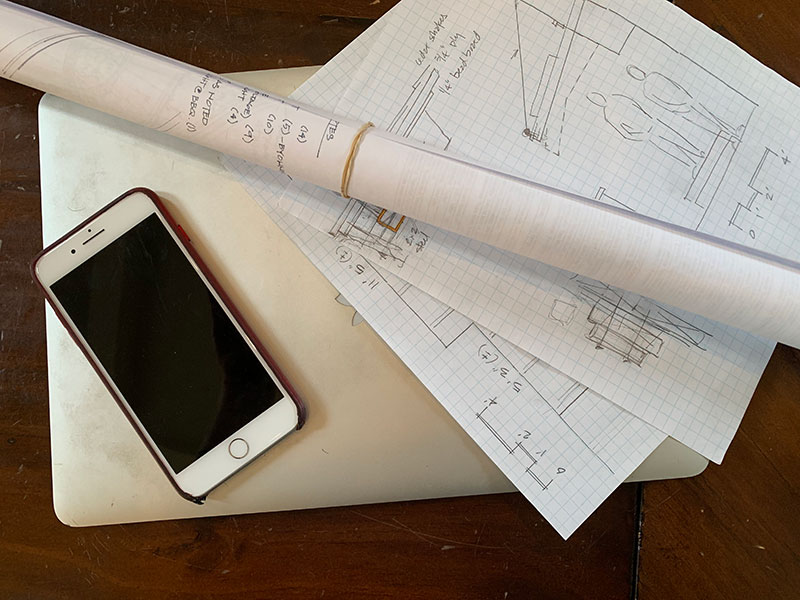 Like every working human, each day I receive multiple emails, voicemails and texts. I take many photos as well as get photos from others. And, I have any number of actual conversations where action items are put in my voice recorder (it's an app on my phone now). This information all comes to me in what I loosely refer to as inboxes - temporary holding spots until I can direct the info or action item to where it belongs. I know everything's been safely captured in these inboxes which allows me to not think about them anymore. Not having to stress out about all of the things I need to do in addition to not stressing about all of the things I may have forgotten, frees me up to think about the work at hand, to truly engage with the project at hand, with my crew and our clients and designers.
Like every working human, each day I receive multiple emails, voicemails and texts. I take many photos as well as get photos from others. And, I have any number of actual conversations where action items are put in my voice recorder (it's an app on my phone now). This information all comes to me in what I loosely refer to as inboxes - temporary holding spots until I can direct the info or action item to where it belongs. I know everything's been safely captured in these inboxes which allows me to not think about them anymore. Not having to stress out about all of the things I need to do in addition to not stressing about all of the things I may have forgotten, frees me up to think about the work at hand, to truly engage with the project at hand, with my crew and our clients and designers.
Workflow Diagram:
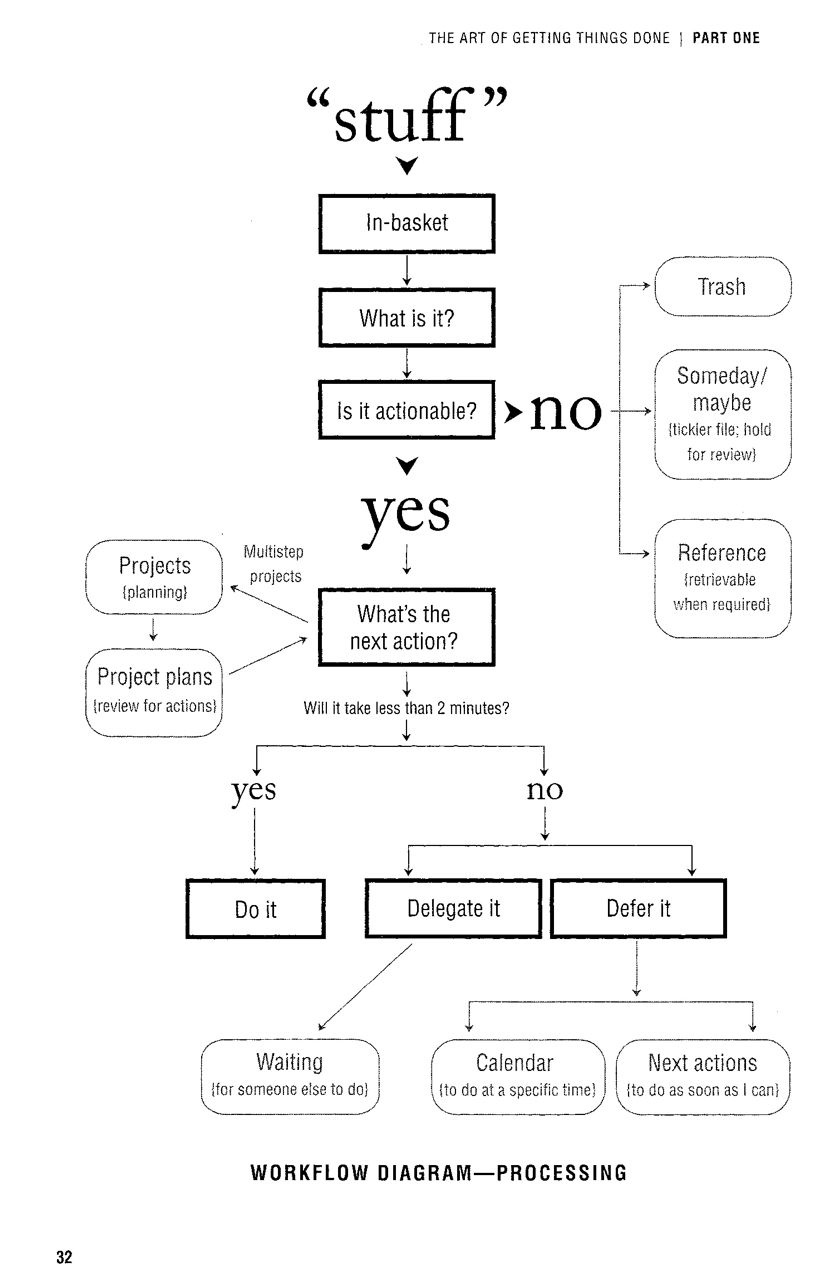
The diagram helps me prioritize and move the information from the inboxes to where it belongs; on the calendar as an action to be done on a specific day, on the calendar as an action to be done when convenient or ready, in a project folder as information to be readily accessed later as desired, or, if it's a quick action (less than 2 minutes) I take care of it as I download my inboxes.
The real trick here is that this process needs to be performed regularly. In my case, that is at the end of each work day. And the even realer trick is that all of my inboxes must be emptied through this process. That's right. Every voicemail dealt with. Every email replied to and/or filed. Every note in my recorder placed on the calendar or in a project folder. Any sketch or note on my graph paper pad placed in a project folder. All tidied up with a healthy dose of feeling in control.
Calendar:
 My calendar happens to be on colored paper as I spend a lot of time in my truck driving around and prefer to be able to easily find and grab my calendar to refer to. It's a simple calendar that has proven to work well for me. It shows the next three weeks, along with a space to list actions that aren't specific to a day. There is certainly some redundancy here with the paper calendar since I create a new one each week, but I actually appreciate that as it is the final way I check to make sure I'm not missing anything. If it doesn't have a line scratched through it, then I'm still responsible for it.
My calendar happens to be on colored paper as I spend a lot of time in my truck driving around and prefer to be able to easily find and grab my calendar to refer to. It's a simple calendar that has proven to work well for me. It shows the next three weeks, along with a space to list actions that aren't specific to a day. There is certainly some redundancy here with the paper calendar since I create a new one each week, but I actually appreciate that as it is the final way I check to make sure I'm not missing anything. If it doesn't have a line scratched through it, then I'm still responsible for it.
Project Folders:
 I've worked with people who like to use spiral notebooks to write down all their notes. These notebooks are used as inboxes, then also kept intact and used as storage facilities for this written information. I watch them try to access this info later by flipping through the notebook trying to remember which day they wrote it down. This rarely works, and is painful to watch. At Avalon we've discovered that, when recalling something we've done, we have an easier time remembering the name of the project it corresponds to rather than when we did the work or even where the home was located. With this in mind, it makes sense to file things by project (in our case, client's last name) rather than by when or where you made the note. If I know that any note I may or may not have written about a project is in its project folder or in an email thread, then I can quickly and confidently find and share all the info, or lack thereof, when asked.
I've worked with people who like to use spiral notebooks to write down all their notes. These notebooks are used as inboxes, then also kept intact and used as storage facilities for this written information. I watch them try to access this info later by flipping through the notebook trying to remember which day they wrote it down. This rarely works, and is painful to watch. At Avalon we've discovered that, when recalling something we've done, we have an easier time remembering the name of the project it corresponds to rather than when we did the work or even where the home was located. With this in mind, it makes sense to file things by project (in our case, client's last name) rather than by when or where you made the note. If I know that any note I may or may not have written about a project is in its project folder or in an email thread, then I can quickly and confidently find and share all the info, or lack thereof, when asked.
I should also note that I use an excel file for each project (bids, invoices, schedules, etc.), an iPhotos album for each project, and an electronic plans folder for each project.
 That's pretty much the gist of it. Sounds pretty righteous, am I right? Well, I'll share a few caveats: as much as I wish to the contrary, this system isn't foolproof. Unfortunately, I'm the fool who's proved it. I don't have a good method for scheduling stuff that is beyond a month out. I continue to struggle with not putting action items into the voice recorder, usually when I'm busy building or when I'm on the phone and can't access the voice recorder app. And texts are troublesome for me as there is no inbox. I try to use email for work and texts for friends or quick work interactions. Knowing these areas are where I'm likely to blow it helps me make sure it doesn't happen.
That's pretty much the gist of it. Sounds pretty righteous, am I right? Well, I'll share a few caveats: as much as I wish to the contrary, this system isn't foolproof. Unfortunately, I'm the fool who's proved it. I don't have a good method for scheduling stuff that is beyond a month out. I continue to struggle with not putting action items into the voice recorder, usually when I'm busy building or when I'm on the phone and can't access the voice recorder app. And texts are troublesome for me as there is no inbox. I try to use email for work and texts for friends or quick work interactions. Knowing these areas are where I'm likely to blow it helps me make sure it doesn't happen.
I want to be reliable. (To me, that looks something like a 99% delivery on promises.) And I have a system that allows me to be so. If I tell someone I will be there for them, I like to think they can count on me.
